Every company or brand needs to have an active and interesting social media presence in the fast-paced digital world of today. Making a social media calendar is one of the best ways to guarantee regular and thoughtful content posting. This post will walk you through the process of making a social media calendar, go over its advantages, give some examples, and talk about some tools and templates that can make your content planning process go more smoothly.
What Is a social media calendar?
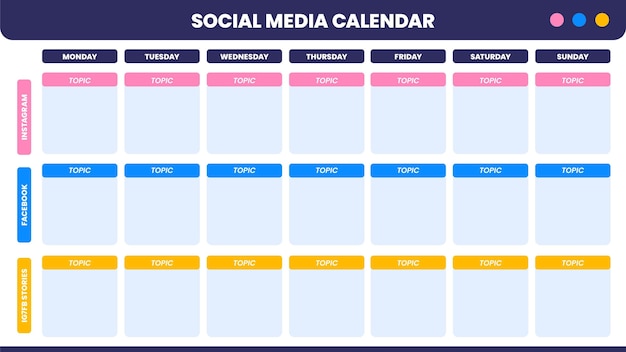
One tool or document that you can use to schedule and plan your social media content ahead of time is a social media calendar. It specifies what material will be published when, where, and on what platforms. This methodical approach guarantees a consistent social media presence.
Benefits of using a social media content calendar & content planner

A social media content calendar can be made and used to provide the following main advantages:
Equanimity
Increasing your audience and sustaining engagement require consistent posting. Using a content calendar makes it easier to regularly plan and schedule posts.
Strategic planning
To make sure your posts are timely and pertinent, you can schedule content around holidays, promotions, product launches, and other significant dates.
Effort management
You can cut down on the stress and save time associated with last-minute posting by organizing your content ahead of time. Additionally, this frees up time for audience interaction.
Content quality
Rather than scrambling to put something together at the last minute, planning ahead enables you to concentrate on producing high-quality content.
Monitoring and evaluation
Using a content calendar makes it easier to keep track of your posts and evaluate their effectiveness. This information can guide future plans and advancements.
Collaboration
A shared content calendar helps teams work together and stay in sync, which reduces effort duplication and improves workflow efficiency.
How to create a social media calendar

There are multiple steps involved in creating a social media calendar, and each is essential to making sure your calendar works well and supports your marketing objectives.
Define your goals
Begin by stating your goals for social media. Are you trying to raise engagement, create leads, increase website traffic, or raise brand awareness? Your content strategy will be guided by specific goals.
Identify your audience
Recognize the characteristics, inclinations, and habits of your target market. Using this information will help you create content that appeals to them.
Select your platforms
Based on where your audience spends their time on social media, choose which platforms to concentrate on. Every platform has unique best practices and strengths.
Types and themes of content
Choose the kinds of content you want to publish, such as blog entries, videos, infographics) and the themes that align with your brand and audience interests.
Build a content library
Assemble a collection of resources, ideas, and assets for content. This library will improve the productivity of content creation and act as a source of inspiration.
Schedule your posting
Select the frequency and times of your posts on each platform. To increase engagement, take into account the online activity patterns of your audience.
Use a template
To arrange your content, use a social media calendar template. Columns for the date, platform, content type, copy, images, links, and any other pertinent data should be included in this template.
Schedule and automate
Plan ahead by scheduling your posts using social media management tools. Automating tasks also frees up time for other tasks and helps maintain consistency.
Observe and modify
Consistently check your schedule and the performance of your posts. Use analytics to identify what’s working and make adjustments as needed.
Social media templates
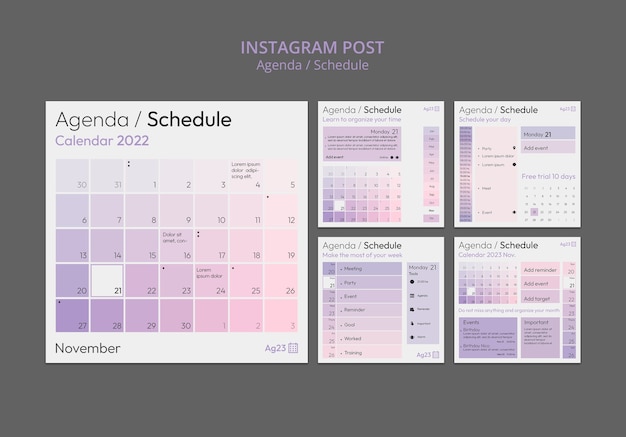
Making a social media calendar can be made easier by using templates. You can utilize the following kinds of templates:
Monthly planner
A monthly summary that makes it easier for you to quickly see your content schedule.
Weekly planner
A more elaborate template that divides your weekly content schedule.
Campaign planner
A template with objectives, schedules, and important metrics that is especially made for organizing social media campaigns.
Content inventory
A template for a repository where you can arrange and save all of your content concepts and resources.
Tools such as Google Sheets, Excel, and specialized social media management platforms can be used to create templates.
Social media calendar examples
Here are some illustrations of how various companies might set up their social media schedules:
E-commerce store
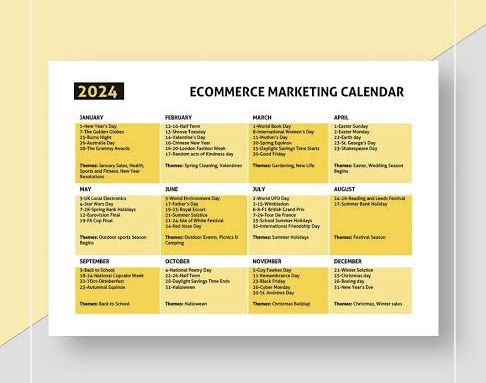
Weekly Themes: A different product category (such as electronics, apparel, or accessories) is highlighted each week.
Content Types: Promotions, behind-the-scenes, customer testimonials, and product highlights.
Platforms: Facebook, Instagram, Twitter, Pinterest.
Fitness Influencer
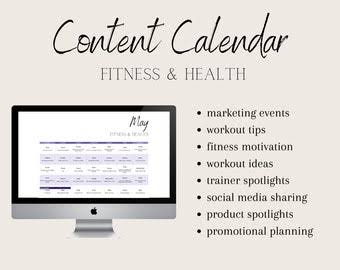
Daily Posts: Live Q&A sessions, exercise videos, nutrition advice, and inspirational quotes.
Content Types: User-generated content, blog links, photos, and videos.
Platforms: Facebook, Instagram, YouTube, and TikTok.
B2B software company

Content Categories: News from the industry, case studies, webinars, and product updates.
Infographics, blog posts, whitepapers, and demo videos are examples of content types.
Platforms: YouTube, Facebook, Twitter, LinkedIn.
Social media content calendar tools to plan your messaging
You can efficiently create and manage your social media content calendar with the following tools:
Hootsuite

Provides an all-inclusive suite for organizing, monitoring, and assessing social media content on various channels.
Buffer
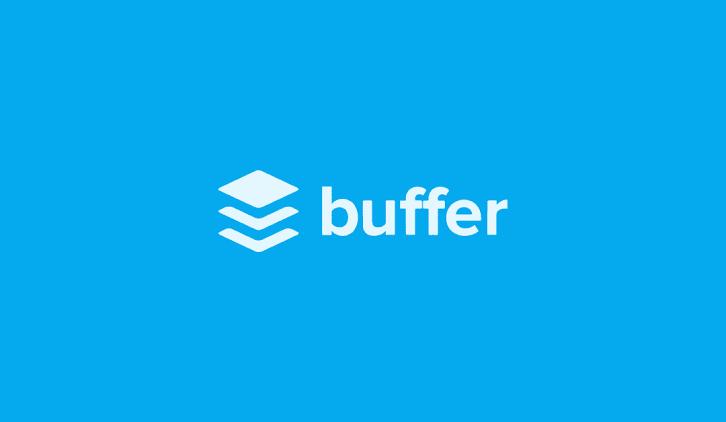
An easy-to-use tool for team collaboration, performance analysis, and post scheduling.
Trello

An adaptable project management platform that allows you to personalize task tracking and content calendar creation.
CoSchedule

A comprehensive marketing calendar that aids in content planning, publication, and analysis.
Google sheets
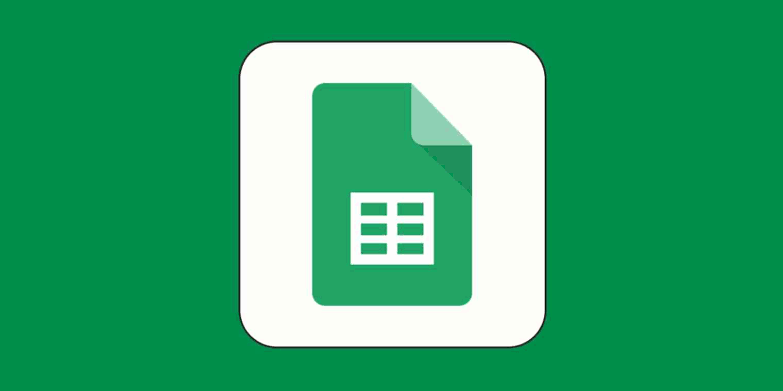
A straightforward yet powerful tool for making templates for a content calendar that can be customized.
How to create a social media posting schedule for your business
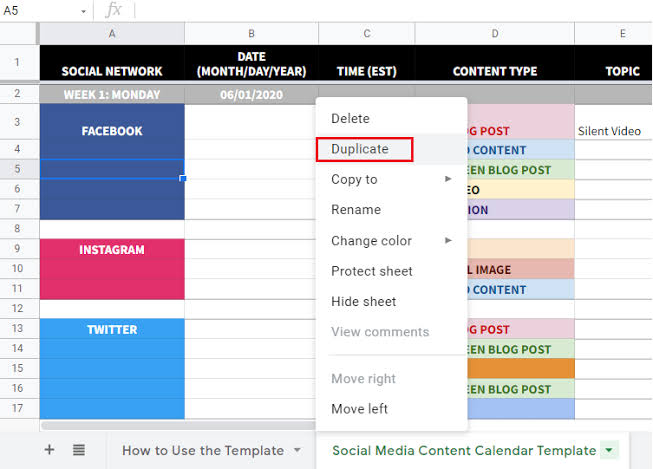
Creating a posting schedule involves determining the optimal frequency and timing for your posts. Here’s how to develop an effective posting schedule:
Analyze your audience
Use analytics tools to understand when your audience is most active on each platform.
Frequency Guidelines
Different platforms have different posting frequency recommendations. For example:
- Facebook: 1-2 times per day
- Twitter: 3-5 times per day
- Instagram: 1-2 times per day
- LinkedIn: 1-2 times per week
Consistency
Stick to a consistent posting schedule to build a loyal audience.
Test and optimize
Regularly review your posting schedule’s performance and adjust based on engagement data.
How to create a content calendar
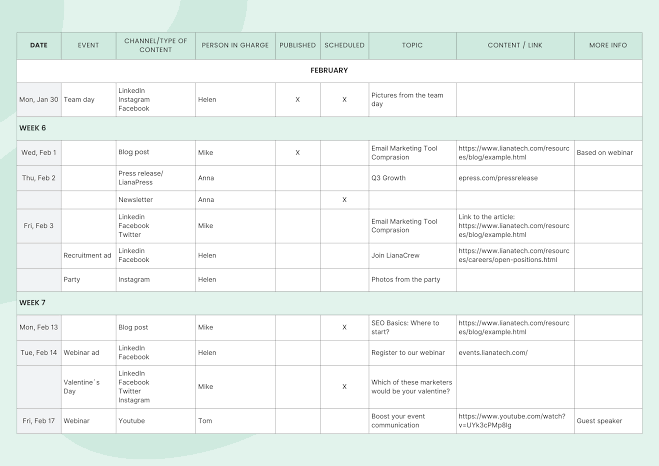
A content calendar is a thorough schedule that outlines every piece of content you will create and release over a given time frame. This is how to make one:
Establish your objectives
Clearly state the results you hope to attain from your content (e.g., lead generation, brand awareness).
Perform a content audit
Examine your current content to find opportunities and gaps.
Brainstorm content ideas
Using your objectives, audience preferences, and keyword research as a guide, come up with a list of potential articles.
Plan content themes
To guarantee a well-rounded and coherent content strategy, assign themes or topics to each week or month.
Establish an editorial calendar
Using a template, arrange the titles, formats, due dates, and channels of distribution for your content ideas.
Assign responsibilities
Give team members assignments to ensure accountability and smooth workflow.
Schedule content production
Plan the creation process for each piece of content, including research, writing, design, and editing.
Monitor and Review
Regularly update your content calendar to reflect any changes and review the performance of your content to inform future planning.
Conclusion
One of the most important things you can do to guarantee a steady, purposeful, and successful social media presence is to make a social media calendar. You can increase content quality, save time, and accomplish your marketing objectives more quickly by organizing your content in advance. Make a social media calendar that works for your company using the resources, templates, and advice in this guide, and then observe how your social media strategy improves in terms of organization and impact.


