In today's digital environment, attention spans are short and competition is fierce. Creating memorable user experiences has become more important than ever for brands looking to differentiate themselves from the competition. At the heart of these experiences is interactive motion design. This is a powerful tool that goes beyond static visuals and engages users on a deeper level. This article explores creating memorable user experiences with interactive motion design.

Interactive motion design combines animation, interactivity, and user interface design to create dynamic digital experiences that engage and delight users. Interactive motion design is more than just eye candy. It's a strategic approach to user experience that uses motion to guide interactions, provide feedback, and evoke emotion. It ranges from subtle micro-interactions that convey functionality to immersive animations that tell a story, giving motion design the power to transform static interfaces into vibrant, intuitive experiences. This article explores the art and science of creating memorable user experiences with interactive motion design.
Understanding interactive motion design

Interactive motion design represents the dynamic fusion of animation, interactivity, and user interface design aimed at creating engaging and intuitive digital experiences. The core of interactive motion design is to improve user interaction by incorporating fluid animations, transitions, and feedback mechanisms that respond to user input in real time.
Key components of interactive motion design
Animation

Animation serves as the backbone of interactive motion design, bringing digital interfaces to life with smooth movements and transitions. Whether it's a subtle button hover effect or a dynamic loading animation, well-designed animations can grab users' attention and effectively convey important information
Interactivity

Interactivity is another fundamental aspect of interactive motion design. This allows users to actively interact with digital interfaces through gestures, clicks, and swipes. Interactive motion design creates a sense of direct manipulation by providing responsive feedback to user actions.
User interface design

User Interface (UI) design plays an important role in interactive motion design, shaping the visual and functional aspects of digital interfaces. Thoughtful UI design seamlessly integrates animations and interactions throughout the user experience, improving usability and accessibility.
Examples of real-world interactive motion design
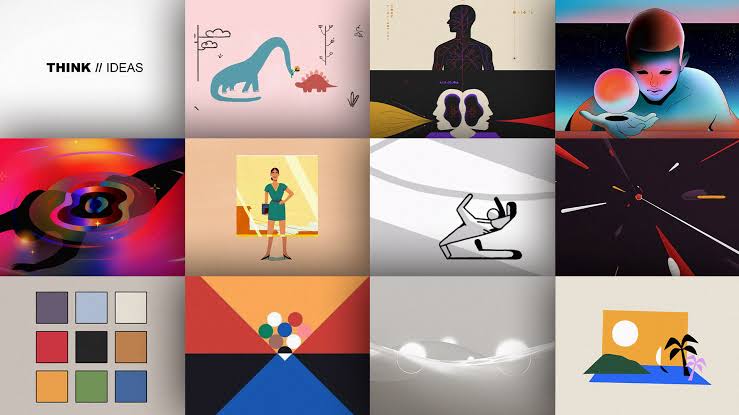
Micro interactions
Micro interactions are subtle interactions that occur in response to user actions such as pressing a key, submitting a form, or navigating a menu. These small but impactful animations give users feedback, confirm actions, and make the user experience more enjoyable.
Page transitions
Page transitions are animations that occur when moving between different pages or sections in a digital interface. Smooth, visually appealing transitions create a sense of continuity and flow, reduce perceived load times, and keep users engaged.
Gesture interface
Gesture interface enables intuitive interaction with digital content using touch gestures such as swipe, pinch, and tap. Interactive motion design plays a key role in providing visual feedback and controlling user gestures, ensuring a seamless, responsive experience.
Principles of effective motion design

Effective motion design is based on principles that ensure that animations and interactions are intentional, intuitive, and visually appealing. By following these principles, designers can improve usability and create engaging, seamless user experiences that delight users. The key principles of effective motion design are:
Targeted motion
All animations and interactions should serve a clear purpose and be consistent with the overall user experience goals. Purposeful motion design guides users through tasks, conveys hierarchy and relationships, and improves usability without being overwhelming or distracting.
Consistency
Consistency is essential to creating a consistent and intuitive user experience. By establishing consistent patterns and behaviours for animations and interactions, users can develop mental models and predict how elements will behave in different contexts. Consistency also contributes to familiarity and trustworthiness, increasing user trust in the interface.
Clarity
Clear communication is paramount in motion design, especially when conveying important information or controlling user interaction. Animations should be clear and easy to understand, with clearly defined start and end points, smooth transitions, and intuitive movement paths. Clarity allows users to easily interpret animations and understand their meaning in the context of their experience.
Performance
Performance is an important aspect in motion design, especially in the context of web and mobile applications where speed and responsiveness are important. Smooth, responsive animations improve perceived performance and contribute to a more enjoyable user experience. Designers should optimise animation performance by minimising unnecessary complexity, using lightweight assets, and leveraging hardware acceleration when available.
Accessibility
Accessibility is an important consideration in motion design to ensure that animation is inclusive and easy to use for all users, including those with disabilities. Designers must provide options to control or disable animations, provide alternative means of conveying information to users who cannot perceive movement, and adhere to accessibility guidelines and standards to ensure compliance with accessibility requirements.
Tools and resources
There are many tools and resources to help designers create effective motion designs.
Animation software

Adobe After Effects, Principle, and other tools like Figma and Lottie allow designers to create animations and prototypes for web and mobile applications.
UI animation libraries

Libraries such as GreenSock (GSAP), React Spring, and Framer Motion provide pre-built animation components and effects that can be easily integrated into your design projects.
Online courses and tutorials

Platforms like Udemy, Coursera, and Skillshare offer a wide range of courses and tutorials on motion design, animation principles, and best practices.
Community forums and groups

Sites like Dribbble, Behance, and Reddit have active communities of designers sharing tips, tricks, and inspiration for their motion design projects.
Books and publications
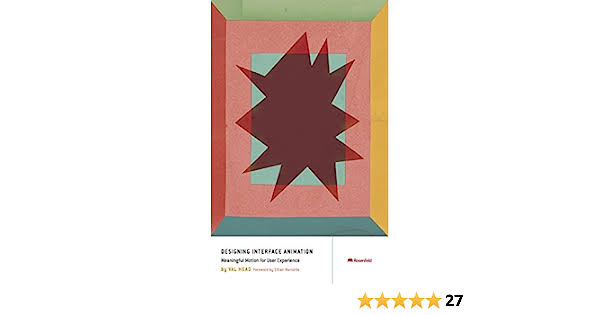
Books such as Designing Interface Animation by Val Head and Introduction to Animation by Carlos Baena provide an in-depth look at animation principles and techniques for digital design.
These tools and resources help designers hone their skills, stay up to date on the latest trends and techniques, and create compelling motion design experiences that engage users.


